Course description
NOTE: Price reduction! This course is for ON1 Photo 10 and not ON1 RAW. I currently have no plans for an ON1 RAW 2018 course.
Order my ON1 Photo 10 Comprehensive Step-by-Step Online Training Video - the most complete ON1 training video available! This is the Streaming Only version. A Streaming & Downloadable version is also available.
This course is the successor to my popular Perfect Photo Suite 9.5 Online Training Video and it has been completely re-recorded and features more videos, more photos, and more instruction.
It features over 100 videos and has over 10 hours of content, and you can have your choice of getting just the online streaming version or the streaming & downloadable version.
Learn ON1 Photo 10 with the most comprehensive step-by-step training course available!
Whether you have already watched the excellent free ON1 training videos or not, this course will break down ON1 Photo 10 into a clear and manageable step-by-step guide that is designed to accelerate your learning by guiding you through the program with over 20 included photo files that you will progress with following me step-by-step.
Each photo was specifically selected from my own photo collection for this course to help you understand both easy and complex image enhancements and application of effects. This course isn't just designed for you to watch and absorb the information, but it is suggested you follow along step-by-step with the included course photos. This process will allow you to learn and grow with ON1 Photo 10 faster than any video course available. My videos have helped thousands learn ON1 Photo / Perfect Photo Suite, and they can help you learn too!
This is the most comprehensive course available and goes into more depth than ON1's excellent free videos. Here is a sample of extra content provided:
- how to work in Layers
- Mobile with Photo Via
- how to mask out and replace skies
- suggestions on how to organize your photos
- 16bit vs 8 bit discussed
- color spaces explained
- how to use ON1 with Capture One Pro and Lightroom and Photoshop
- how ON1 really handles RAW files and what it is lacking
- printing inside ON1
- resize with the included Resize 9.5 and Photo 10
- benefits and issues when working with Smart Photos
- how to import textures & skies and presets
- a complete section on what's new with ON1 Photo 10
- how to effectively use the Eraser and Healing Brush
- how specifically the Perfect Brush works
- a complete guide to the masking tools
- a complete section devoted exclusively to the Black & White filter
- all 25 Effects filters explained
- over 20 course photos
- included free textures and cloud backgrounds
- free presets
- and much more.
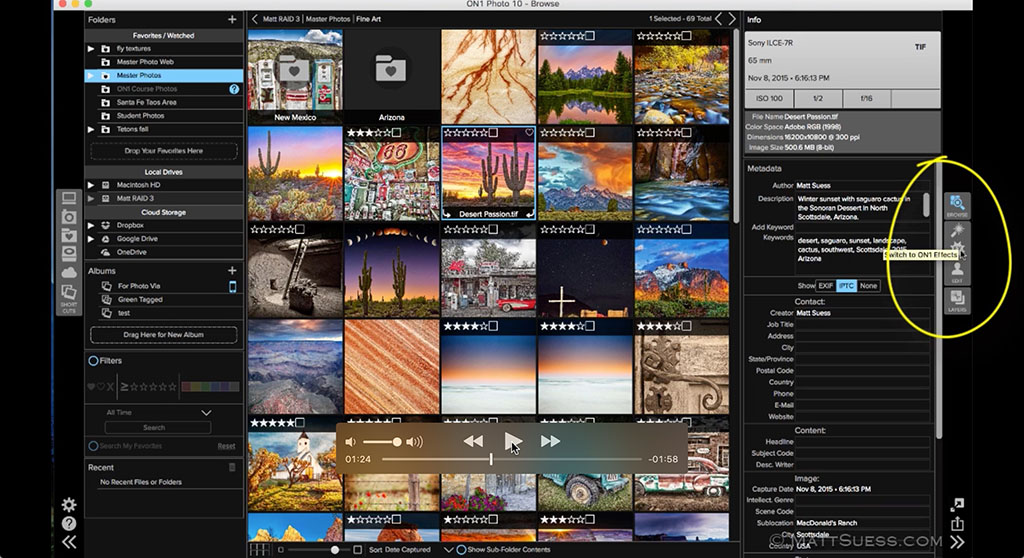
- My videos are easy to follow too! Mouse clicks are highlighted in red so you don't get lost, annotations are edited in to highlight specific areas, and my screen is zoomed in and out when needed to show more detail.
This course is modeled off of my hugely successful 2-day Classroom Crash Course that I have been teaching for the last few years in: Scottsdale, Tempe, Santa Fe, & Dallas, with new locations planned for 2016 in Tempe, Bozeman, and Portland.
This course provides you with over 20 course photos - the same photos I use in the videos. You can follow step-by-step with the course photos as I explain how to edit photos in Enhance, Layers, Effects, Portrait, as well as in Black & White. The course also includes 14 FREE textures and clouds from my collection, and FREE Presets to get you started in enhancing your photos. One of the presets included is my go-to formula for starting to enhance my own landscape photos.
Over 100 videos are available, and there is a new and easier way to download them if you purchase the downloadable course
Course Curriculum
-
01
Chapter 01 - Introduction- 01:10
Show details- 01 - Introduction and Welcome Message - 01:10
-
02
Chapter 02 - What's New in ON1 Photo 10 - 36:37
Show details- 01 - New Look - 04:52 FREE PREVIEW
- 02 - Browse Module - 08:00 FREE PREVIEW
- 03 - Layers - 01:59
- 04 - Enhance - 02:04
- 05 - Effects - 06:00
- 06 - Black and White - 03:10 FREE PREVIEW
- 07 - Resize - 04:26 FREE PREVIEW
- 08 - Portrait - 02:11
- 09 - Mobile - 03:58
-
03
Chapter 03 - Before We Start - 70:52
Show details- Download Course Photos Here
- 01 - How this Course Works, How to Download Videos, Playback Tips, and More - 06:29
- 02 - Getting Around Photo 10 - 03:22
- 03 - Photo 10 Preferences - 08:02
- 04 - Edit a Copy or Original and Other Settings - 07:03
- 05 - Smart Photos - 08:52
- 06 - File Types Supported - 01:16
- 07 - ON1 and RAW Files - 07:27
- 08 - All About Presets - 8:41 - (New)
- 09 - Importing Backgrounds & Textures - 05:48
- 10 - Color Spaces and Profiles Explained - 07:20
- 11 - 16bit vs 8bit - 03:44
- 12 - Difference Between Vibrance & Saturation - 02:48
-
04
Chapter 04 - Workflow - 30:24
Show details- 01 Image Organization - 07:52
- 02 - Using as a Standalone - 03:20
- 03 - Importing Photos Using as a Standalone - 02:25
- 04 - Using with Photoshop - 03:05
- 05 - Using with Lightroom - 05:33
- 06 - Using with Capture One Pro - 06:45
- 07 - Using with other Programs - 01:24
-
05
Chapter 05 - Browse Module - 59:05
Show details- 01 - Intro to Browse - 01:49
- 02 - Browse Interface - 09:52
- 03 - Browse File Menu - 11:15
- 04 - Favorites Watched Panel - 7:03
- 05 - Moving and Renaming Files & Folders - 06:41
- 06 - Add Star Ratings & Color Tags - 06:34
- 07 - Add Keywords, Description & other Metadata - 04:41
- 08 - Albums - 04:03
- 09 - Smart Albums - 04:32
- 10 - 10 Searching for photos with Filters - 02:35
-
06
Chapter 06 - Enhance Module - 67:05
Show details- 01 - Enhance Module Interface - 05:49
- 02 - Enhance File Menu - 07:03
- 03 - Enhance Tools - 11:57
- 04 - Enhance Quick Fixes - 02:26
- 05 - Enhance Histogram Explained - 05:18
- 06 - Enhance Tone Adjustments - 05:59
- 07 - Enhance Color Adjustments - 03:21
- 08 - Enhance Vignette - 04:47
- 09 - Enhance Sharpen - 05:29
- 10 - Enhance Noise Reduction - 06:19
- 11 - Enhance Photo from Start to Finish - 05:39
- 12 - Enhance When to Use - 01:44
- 13 - Solo Mode - 1:14 - (New)
-
07
Chapter 07 - Effects Module - 118:59
Show details- 01 - Effects Interface - 02:58
- 02 - Effects File Menu - 02:21
- 03 - Effects Tools - 01:21
- 04 - What are Filters and how to Use Them - 08:43
- 05 - Effects the 25 Filters - 17:29
- 06 - Tone Enhancer - 07:46
- 07 - Color Enhancer - 06:48
- 08 - Dynamic Contrast - 05:58
- 09 - Sunshine and Vignette - 07:58
- 10 - Adjustable Gradient - 13:01
- 11 - Perfect Brush Demo - 07:29
- 12 - Adjustment Brush - 11:02
- 13 - Advanced Enhancement Haze & Local Adjustments - 08:05
- 14 - Advanced Part 2 - 07:32
- 15 - Texture Blending in Effects - 08:20
- 16 - Effects Presets - 02:08
-
08
Chapter 08 - Black and White - 46:05
Show details- 01 - BW with Presets - 07:32
- 02 - BW Converting using Color Channels - 09:20
- 03 - BW Start to Finish - 14:41
- 04 - BW Toner - 04:30
- 05 - BW Selective Coloring - 04:20
- 06 - BW Blend Modes 03:33
- 07 - BW Using with Other Filters - 02:09
-
09
Chapter 09 - Portrait Module - 29:20
Show details- 01 - Portrait Interface - 02:06
- 02 - Portrait Module File Menu - 03:51
- 03 - Enhancing a Female Face - 15:26
- 04 - Enhancing Make Face - 07:57
-
10
Chapter 10 - Layers - 126:54
Show details- 01 - Layers Interface - 03:23
- 02 - Layers Menu - 06:35
- 03 - Layers Explained - 07:24
- 04 - Brushes and Feathering Explained - 05:24
- 05 - Mask Tools Explained - 12:20
- 06 - Blending Different Exposures Example 1 - 06:49
- 07 - Blending Different Exposures Example 2 - 08:57
- 08 - Sky Replacement Example 1 - 10:46
- 09 - Sky Replacement Example 2 - 10:04
- 10 - Sky Replacement Example 3 - 07:15
- 11 - Sky Replacement with Reflection - 23:07
- 12 - Texture Blending in Layers - 06:17
- 13 - Luminosity Masks Part 1 - 08:52 - (New)
- 14 - Luminosity Masks Part 2 - 06:13 - (New)
- 15 - Clone Tool - 03:28 - (New)
-
11
Chapter 11 - Resizing and Printing - 59:16
Show details- 01 - Important Considerations Before Going into Resize - 04:50
- 02 - Resize 10 Interface - 04:50
- 03 - Enlarging a Photo - 10:11
- 04 - How large can you enlarge a photo? - 02:43
- 05 - Sizing a Photo for Web - 07:15
- 06 - Cropping a Photo in Resize - 05:17
- 07 - Adding Film Grain - 02:03
- 08 - Tiling - 05:05
- 09 - Gallery Wraps - 03:46
- 10 - Using Export - 08:22
- 11 - Printing - 04:54
-
12
Chapter 12 - Mobile with Photo Via - 12:03
Show details- 01 - Using the Photo Via App - 12:03 - (New)
Enroll Today!
And receive instant access to this course.
-
Get started now
$15.00
